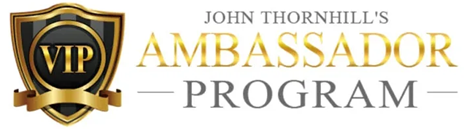Essential tools for creating digital marketing eBooks
Key Takeaways
- Identifying the right tools can significantly improve your eBook creation process.
- Software options vary from design applications to writing aids.
- Choosing user-friendly tools saves time and enhances productivity.
- Integrating these tools into your digital marketing strategy can elevate your content quality.
Creating high-quality digital marketing eBooks requires a combination of various tools and software that streamline the design and writing process. The right set of tools can not only make the creation process easier but also enhance the quality of your final product. In this guide, we will explore essential tools every digital marketer should consider when creating eBooks, making it easier for you to connect with your target audience through impactful content.
Why are eBooks important for digital marketing?
eBooks play an integral role in digital marketing strategies. They serve as excellent lead magnets, helping you build your email list and engage with prospective customers. An informative eBook can showcase your expertise while educating your audience about your product or service. Incorporating eBooks into your marketing mix can help establish brand authority and boost customer loyalty.
Must-have tools for creating digital marketing eBooks
Here is a list of essential tools that can aid you in creating compelling eBooks efficiently.
| Tool | Description | Purpose |
|---|---|---|
| Canva | Graphic design tool that offers various templates for eBooks. | Designing visually appealing layouts and covers for your eBook. |
| Scrivener | A writing software designed for long-form content. | Writing and organizing your eBook content effectively. |
| Adobe InDesign | A professional desktop publishing software for layout design. | Creating polished eBook formats and designs. |
| Grammarly | An online writing assistant for error detection. | Ensuring proper grammar and style in your writing. |
| Google Docs | A collaborative web-based word processor. | Writing and collaborating with team members in real-time. |
1. Canva: Your design partner
Canva is a popular choice among marketers for designing stunning eBooks. With a vast array of templates, graphics, and fonts, you can create a visually appealing eBook that aligns with your brand identity. Check out our guide on creative design tools to explore more.
2. Scrivener: Writing with ease
Scrivener is specifically designed for writers, offering a great way to compile and organize your eBook content. With features like a corkboard and outliner, you can manage your ideas smoothly. If you’re looking for other writing tools, you can explore our eBooks & guides page.
3. Adobe InDesign: Professional layouts
If you're aiming for a professional finish, Adobe InDesign is the go-to tool for intricate eBook layouts. Though it comes with a steeper learning curve, the results are worth the effort. Consider reading our post on latest trends in digital publishing to stay updated.
4. Grammarly: Proofreading made simple
Having clear and error-free content is crucial. Grammarly assists you in checking your grammar, spelling, and style to enhance your writing quality. Use it to refine your eBook and make it Publish-ready!
5. Google Docs: Collaboration tool
Google Docs allows you to collaborate with team members effectively. It's user-friendly and widely accessible, making it a reliable choice for writing and sharing your eBook.
How to choose the right tools
Choosing the right tools for your eBook creation depends on your specific needs. Consider the following factors:
- User interface: Select tools that are easy to use and navigate.
- Compatibility: Ensure that the tools you choose work well with other software you may use.
- Budget: Consider both free and premium options to find what fits your financial plan.
- Purpose: Identify whether you need design, writing, or editing tools, and tailor your choice accordingly.
Tips for maximizing your eBook effectiveness
Tips for beginners
- Start with an outline to organize your thoughts.
- Focus on quality over quantity; it’s better to have fewer pages that provide value.
- Use visuals and graphics to break text and add interest.
- Keep your messaging clear and aligned with your target audience's needs.
Conclusion
Creating an engaging digital marketing eBook requires the right tools and a well-structured process. By utilizing the recommended tools like Canva, Scrivener, Adobe InDesign, Grammarly, and Google Docs, you can streamline your workflow and produce high-quality content that resonates with your audience. Investing time in selecting the right tools will significantly enhance your eBook creation experience and effectiveness. For more tips on digital marketing strategies, be sure to visit our Tips & Strategies section!
Pros
- Enhances organization and clarity in writing.
- Improves design quality and professional appearance.
- Encourages collaboration among team members.
- Streamlines the proofreading process.
Cons
- Some tools can have a steep learning curve.
- Cost can be a factor, especially for premium software.
- Not all tools may be compatible with each other.